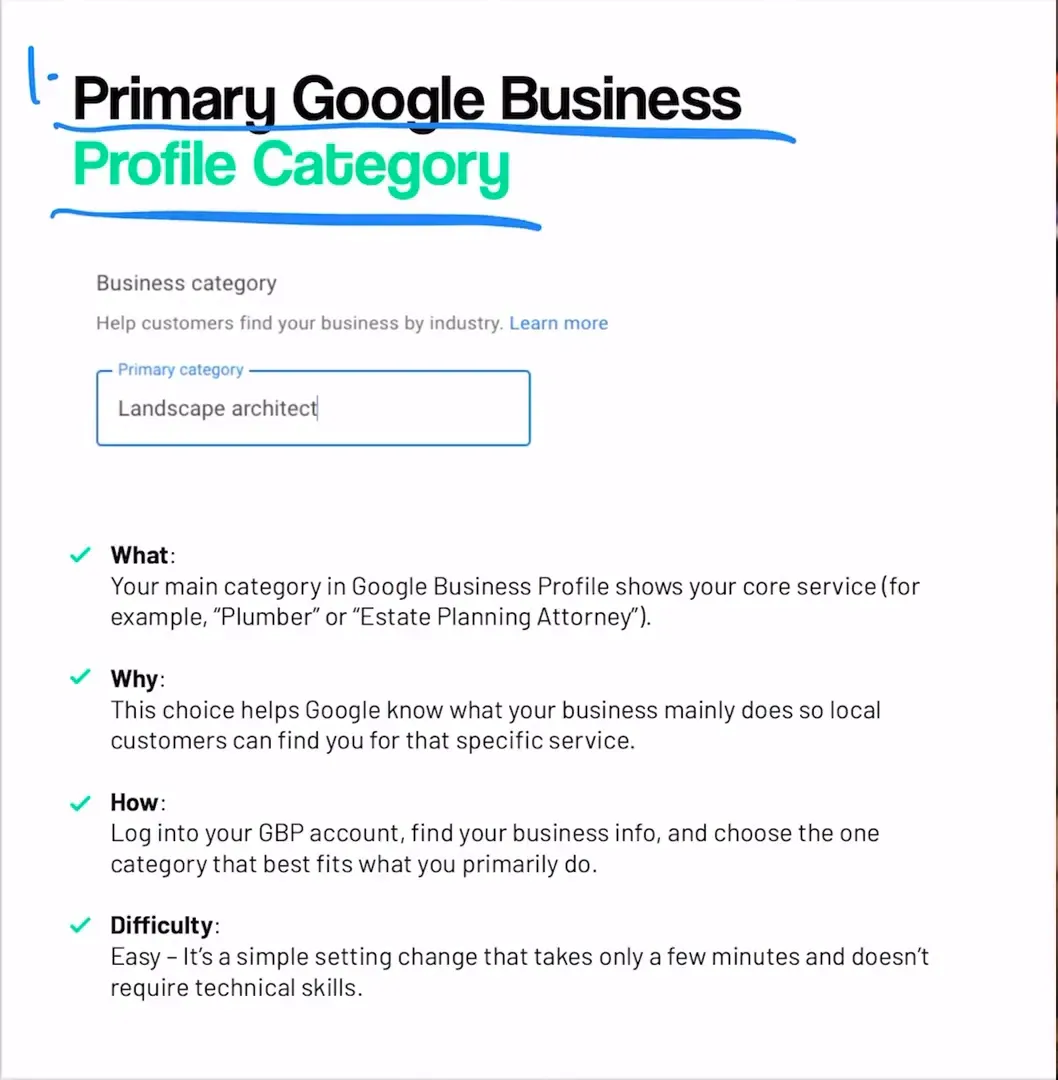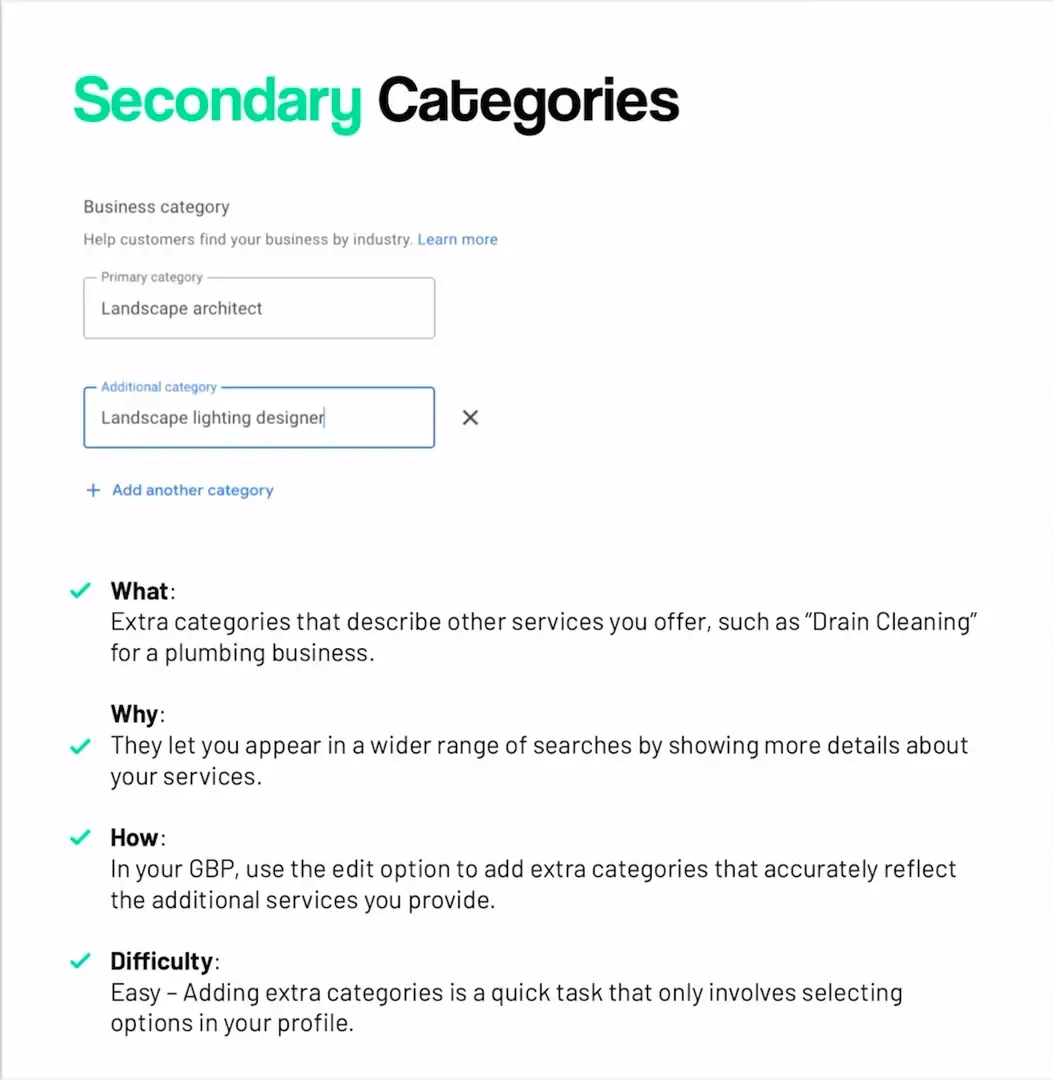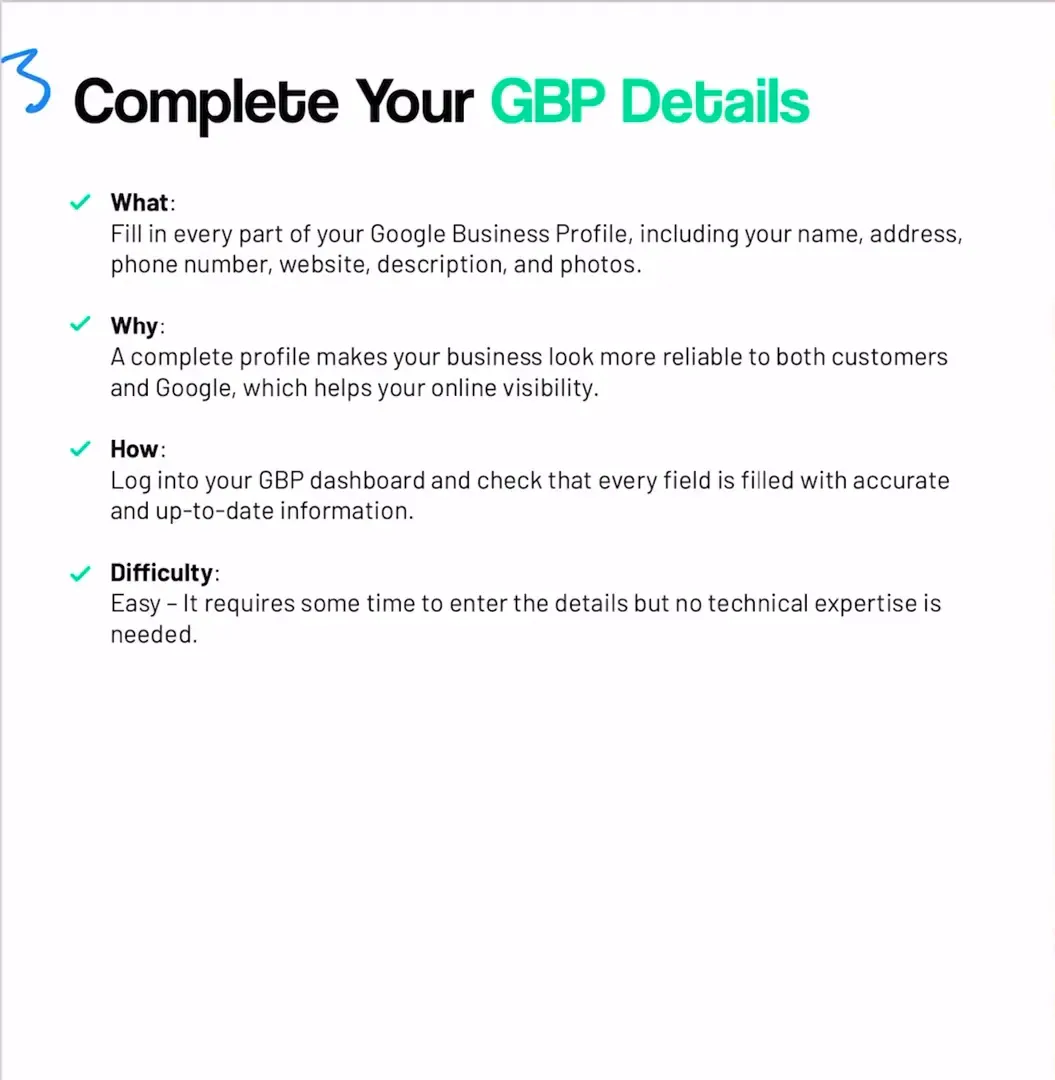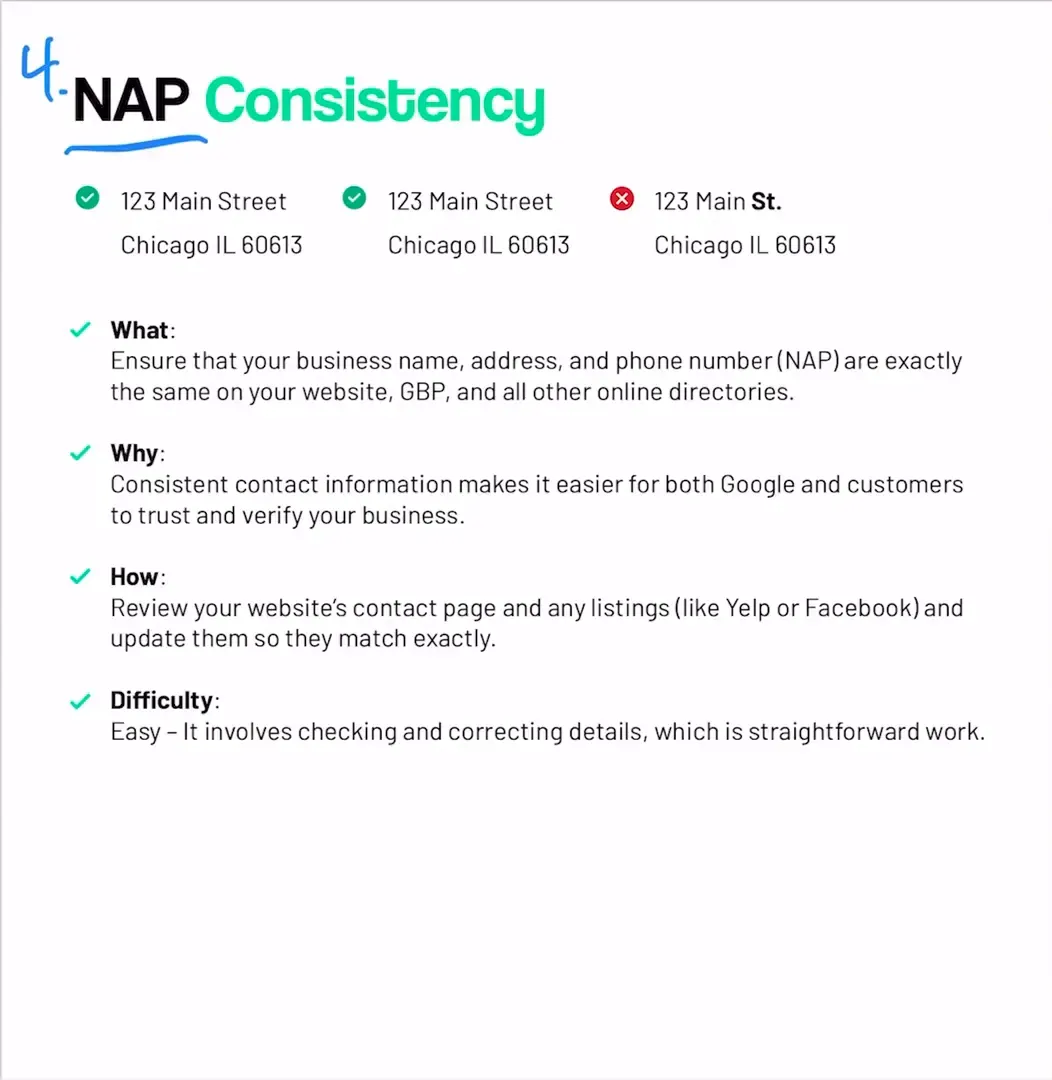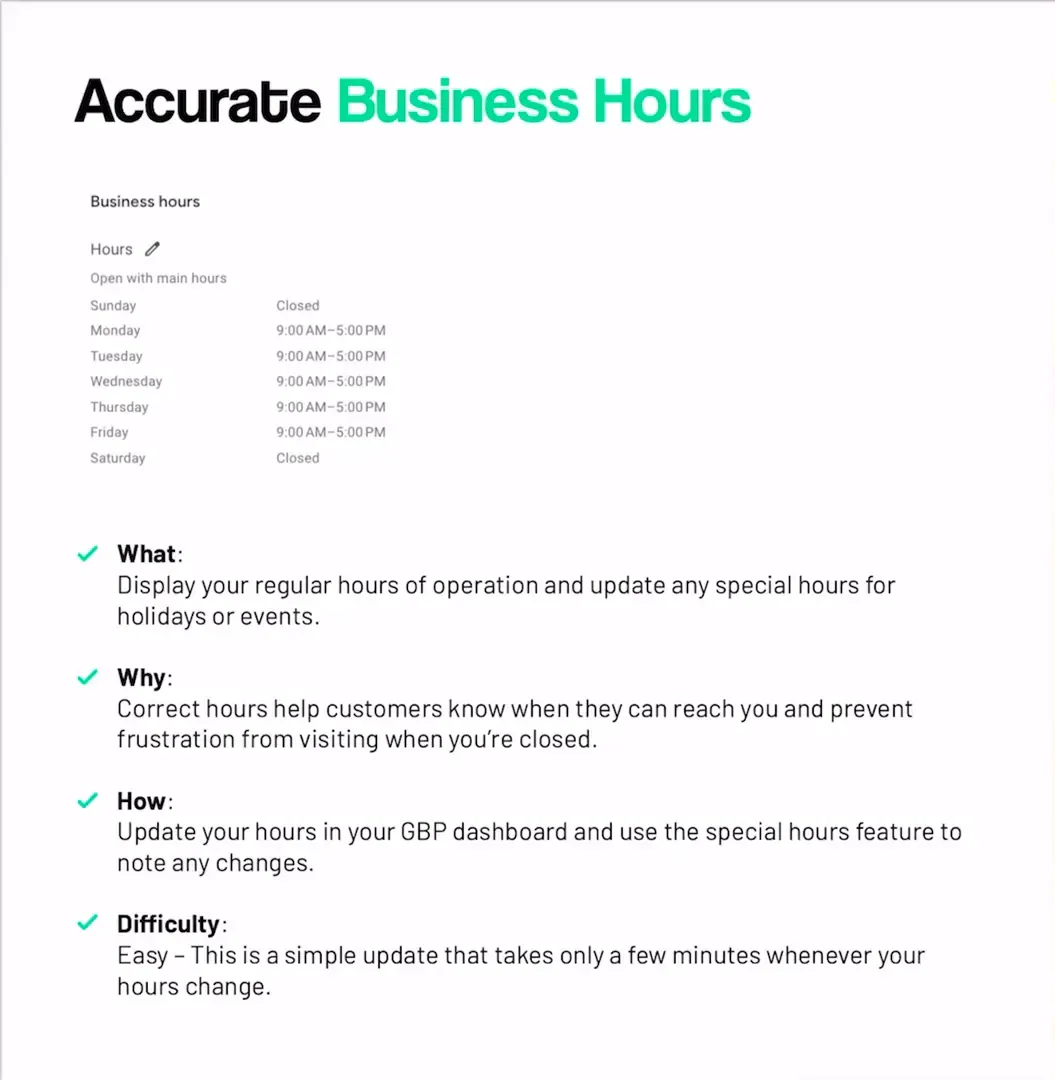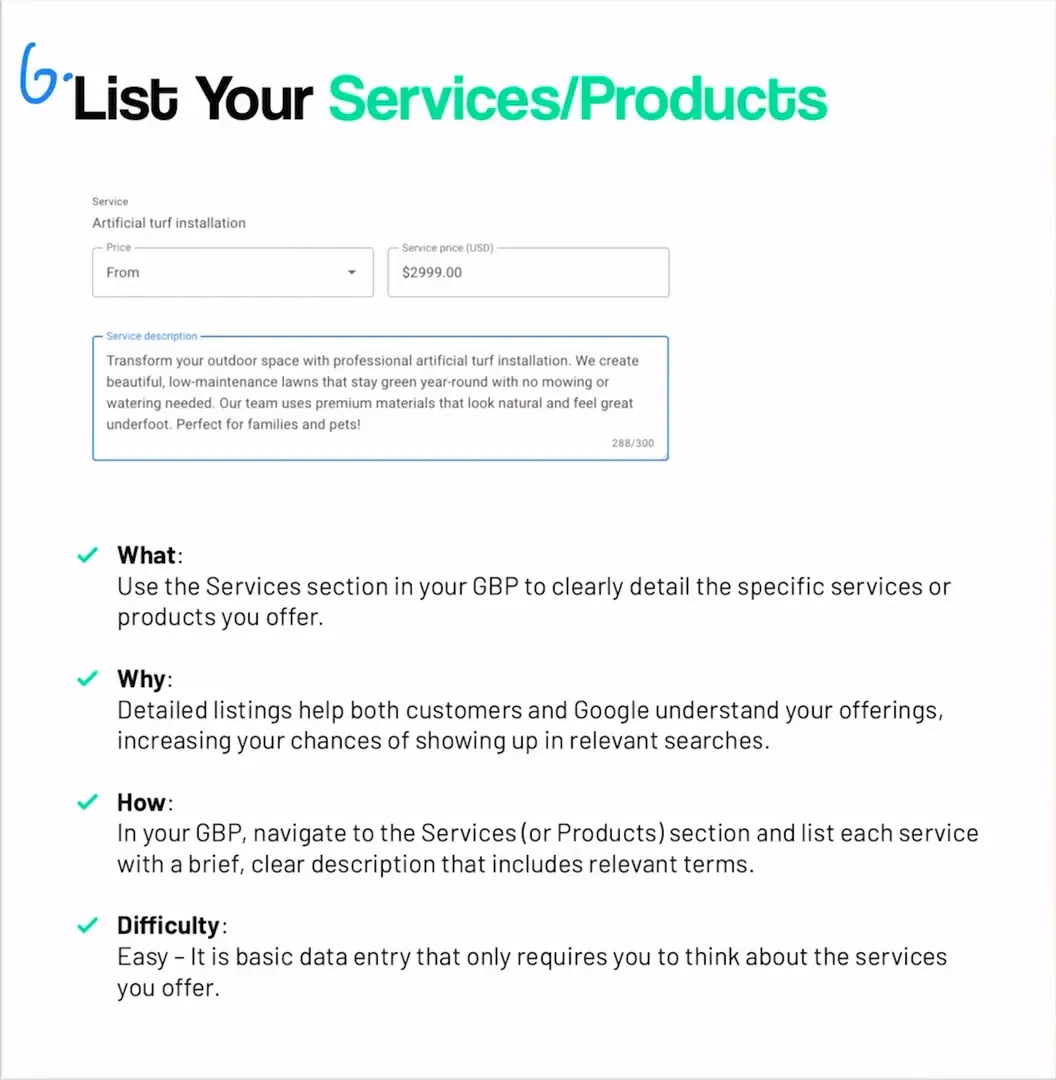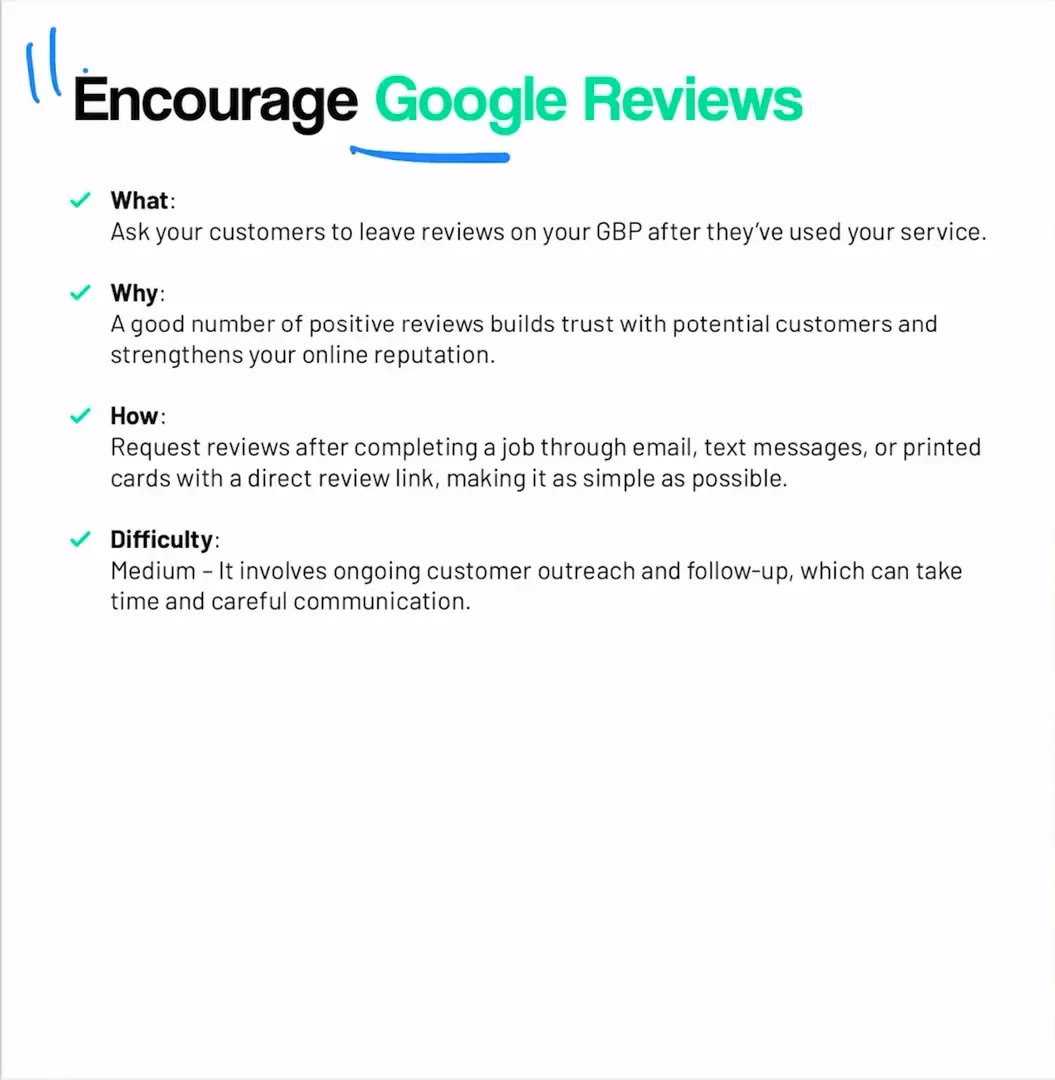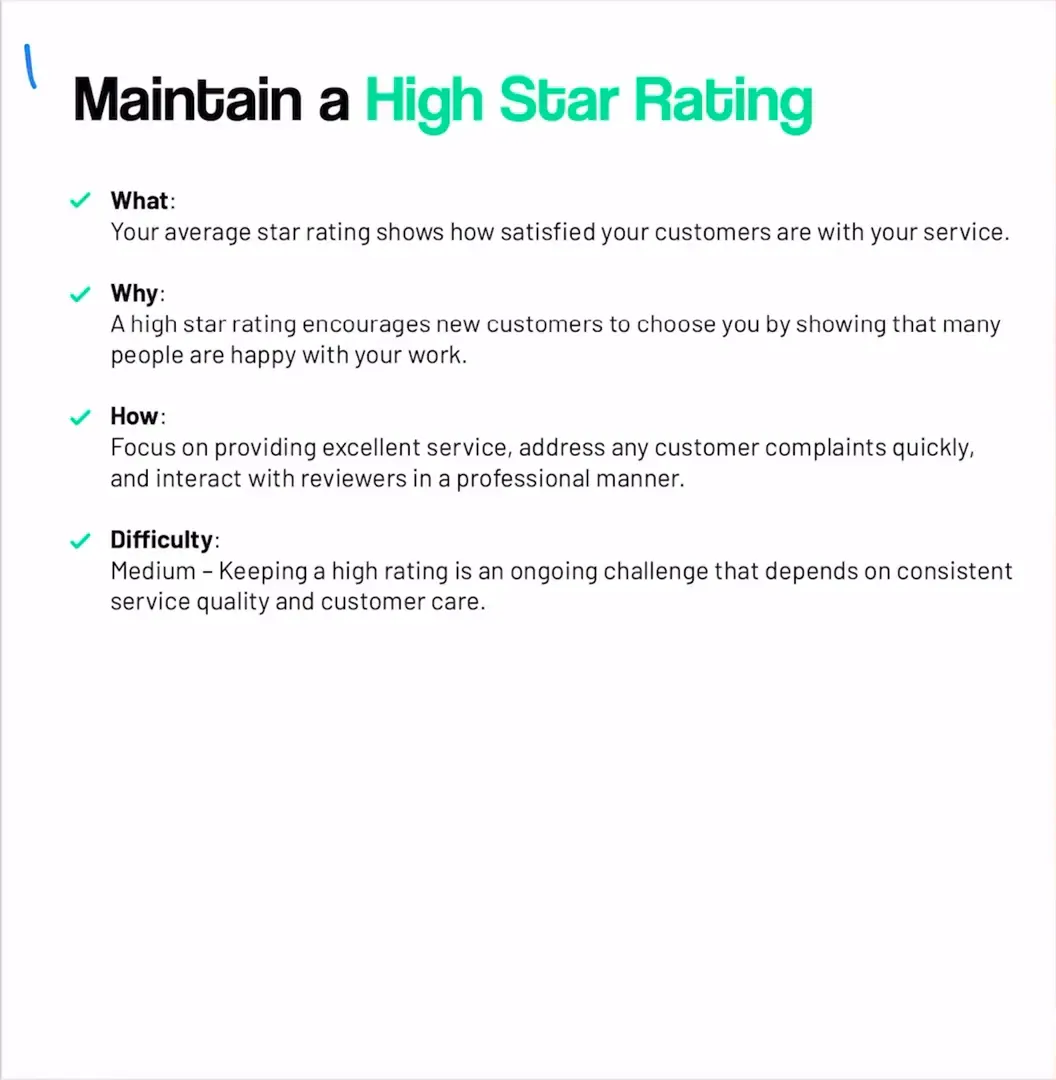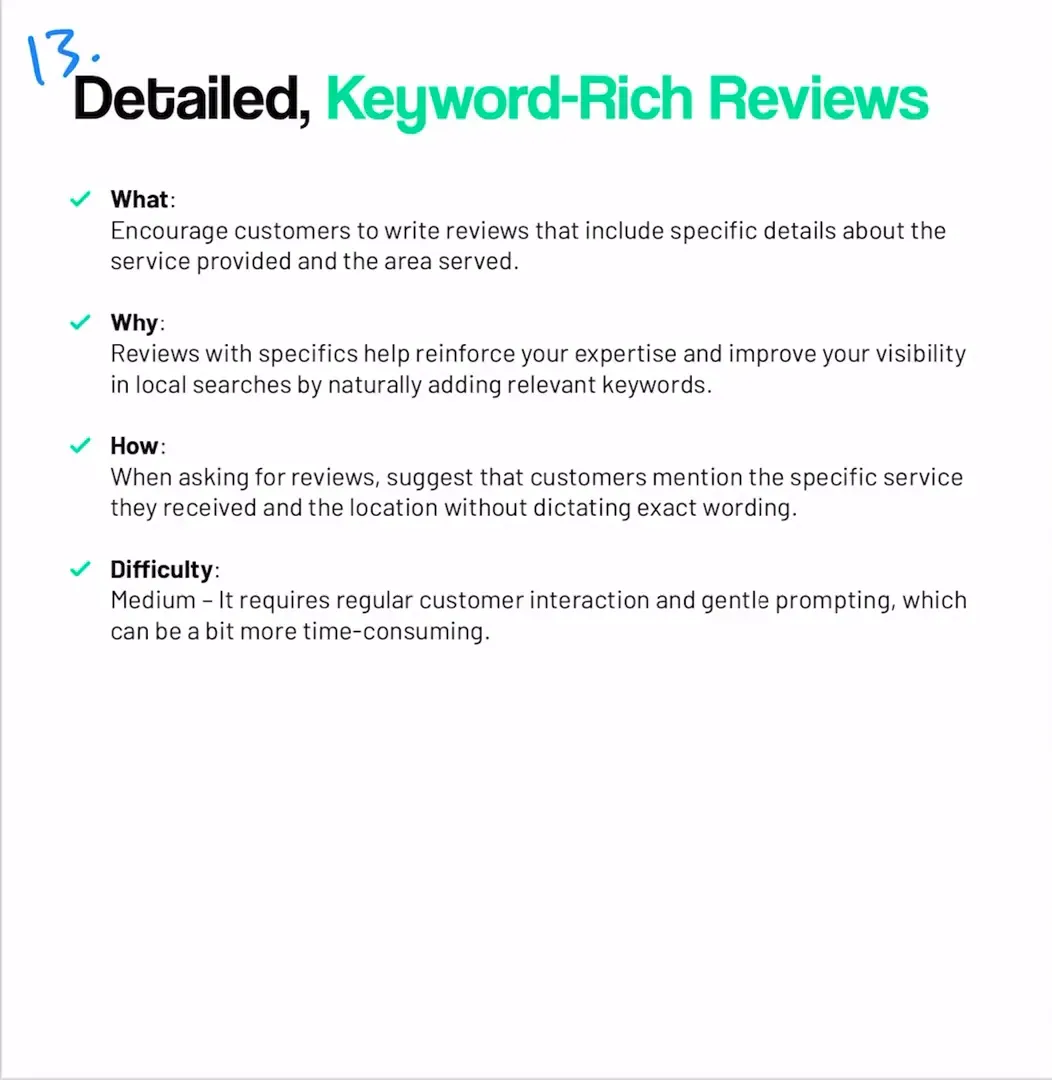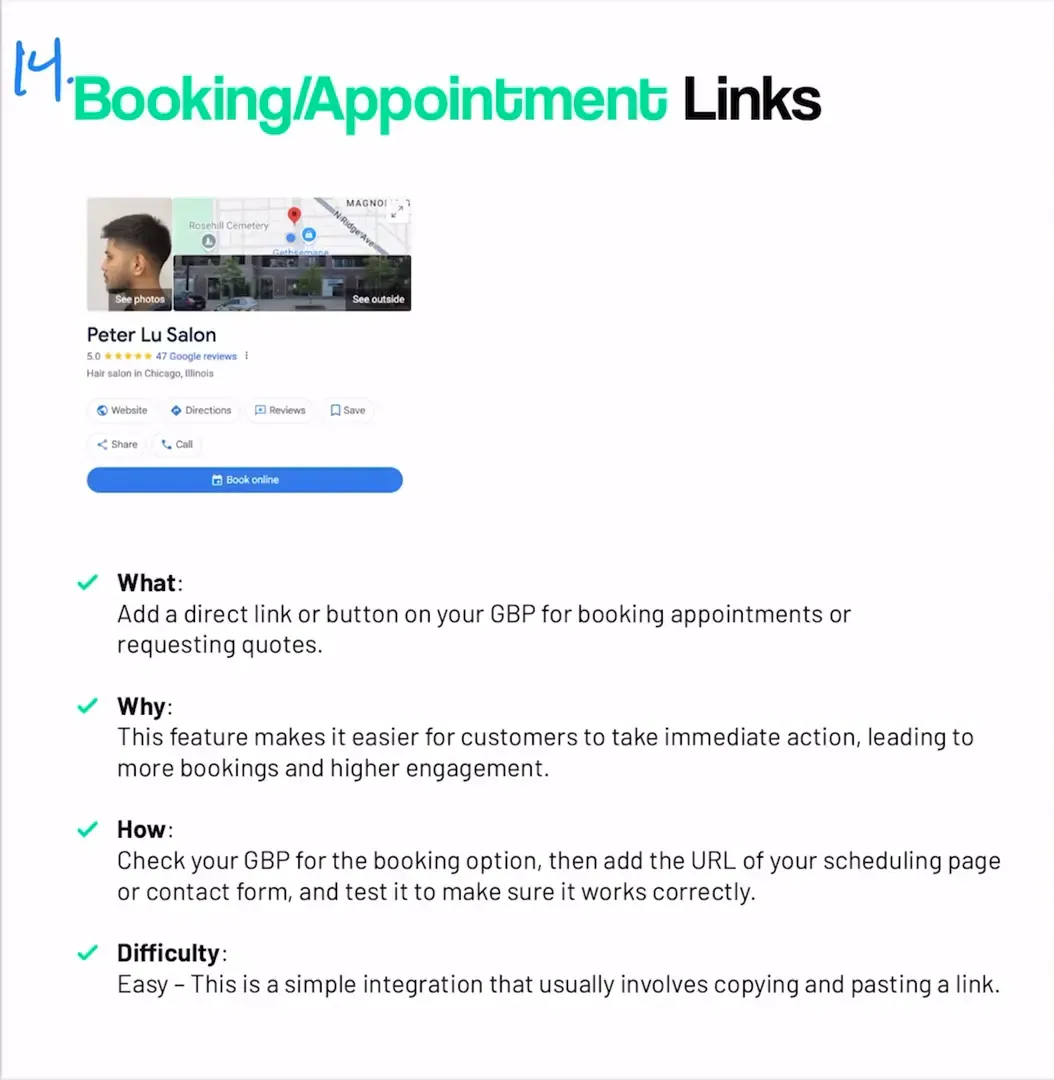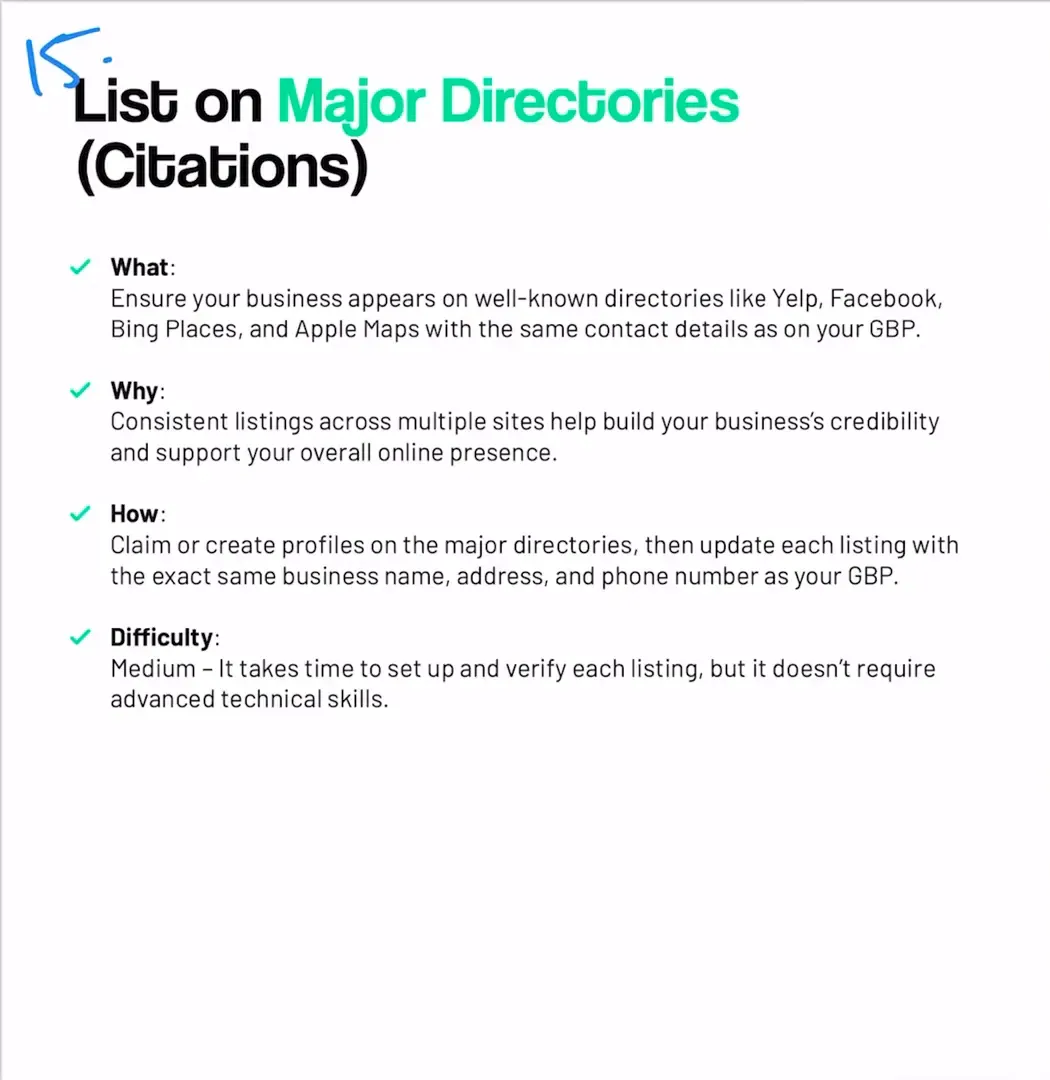In today’s digital age, especially with a possible recession looming, it’s crucial for local businesses to ensure they are easily found online. The primary way to achieve this is to show up in Google’s local three-pack—the trio of businesses featured prominently at the top of local search results alongside a map. This article will guide you through a comprehensive checklist derived from industry-leading research, ensuring you dominate local search results without feeling overwhelmed.
By following this structured approach, you’ll be able to prioritize your efforts effectively. This checklist is based on insights from Digital Reach, a leader in local SEO rankings.
Table of Contents
- 1. Set Your Primary Google Business Profile Category
- 2. Choose Your Secondary Categories
- 3. Complete All Details in Your Listing
- 4. Maintain NAP Consistency
- 5. Ensure Accurate Business Hours
- 6. List All Your Services and Products
- 7. Upload High-Quality Photos and Videos
- 8. Leverage Google Q&A Feature
- 9. Optimize Your Website Title and Meta Description
- 10. Create Dedicated Service Location Pages
- 11. Encourage Google Reviews
- 12. Aim for High Star Ratings
- 13. Include Keywords in Reviews
- 14. Include a Booking or Appointment Link
- 15. List on Major Directories
- 16. Report Spam Listings
- 17. Build Quality Backlinks
- 18. Use Descriptive Business Names
- 19. Ensure Your Physical Address is in Your Target City
- 20. Proximity to Customers
- Conclusion
- Frequently Asked Questions
1. Set Your Primary Google Business Profile Category
Your first priority is to define your primary category in your Google Business Profile (GBP). This category should represent your core service, such as “plumber” or “landscape architect.” Choosing the most specific category helps Google understand what your business does, making it easier for potential customers to find you when they search for those services.
To set your primary category, log into your GBP, navigate to your business info, and select the most fitting option from the dropdown menu. This process is straightforward, making it one of the easiest tasks on your checklist.
2. Choose Your Secondary Categories
Once you’ve set your primary category, it’s time to identify secondary categories that align with additional services you offer. For example, if you’re a landscape architect, perhaps you also provide landscape lighting design. This additional categorization allows you to appear in a broader range of searches, increasing your visibility.
To add these categories, simply click on the “add another category” button in your GBP. Aim for about five or six relevant categories to maximize your chances of being found.
3. Complete All Details in Your Listing
A complete GBP listing includes your business name, address, phone number, website, description, and photos. A well-rounded profile not only enhances your credibility with customers but also signals to Google that your business is reliable.
Ensure that every section is filled out with accurate and up-to-date information. This step may take some time, but it’s essential for building trust with potential clients.
4. Maintain NAP Consistency
NAP stands for Name, Address, and Phone Number. Consistency in these details across all online platforms—your website, GBP, and directories like Yelp or Facebook—is vital. Inconsistencies can confuse Google and decrease your visibility.
To check for NAP consistency, conduct a Google search for your business address. Review each listing and ensure that all details match perfectly. This task is moderately challenging as it requires time and attention to detail.
5. Ensure Accurate Business Hours
Your GBP should reflect your regular operating hours as well as any special hours for holidays or events. Accurate business hours prevent customer frustration and ensure they know when they can reach you.
Log into your GBP and update your hours accordingly. This step is quite simple and should be done regularly, especially during holidays or vacations.
6. List All Your Services and Products
Clearly detailing all the specific services or products you offer helps both customers and Google understand what you do. The more services you list, the greater your chances of appearing in relevant searches.
To add services, navigate to the services or products section in your GBP and list each one with accurate descriptions. Including any relevant keywords can further enhance your visibility.
7. Upload High-Quality Photos and Videos
Visual content is essential for attracting customer interest, especially for businesses in visually-driven industries. Upload high-quality images and videos that showcase your work, team, and services.
Even if your business isn’t primarily visual, like an accounting firm, consider including pictures of your team or office to humanize your brand.
8. Leverage Google Q&A Feature
The Google Q&A feature allows customers to ask questions, and you can proactively answer frequently asked questions (FAQs). This feature not only helps customers but also demonstrates your commitment to service.
Access the Q&A section in your GBP and start by posting common FAQs. Respond promptly to any customer inquiries to show you care about their questions and concerns.
9. Optimize Your Website Title and Meta Description
Your website’s title and meta description play a crucial role in search engine optimization (SEO). Ensure that both elements clearly describe your page’s content and include relevant keywords and location details.
For example, your title could include your service name and location, while the description can highlight your unique selling points. This optimization will improve your click-through rates and overall visibility.
10. Create Dedicated Service Location Pages
Creating individual pages for each major service or target area enhances your local search power. For instance, if you offer “roof repair in Austin,” ensure there’s a dedicated page for it.
Write specific content for each page that highlights local details and benefits. Tools like ChatGPT can assist in generating content if you’re short on time.
11. Encourage Google Reviews
Asking customers to leave reviews on your Google Business Profile strengthens your online reputation. Positive reviews not only help build trust but also improve your ranking in search results.
Send follow-up emails or texts to customers after completing a job, asking them to leave a review. Make it easy by providing a direct link.
12. Aim for High Star Ratings
Not only is the number of reviews important, but so is the average star rating. Google favors businesses with higher ratings, so consistently providing excellent service is essential.
Continue to encourage reviews and maintain a high level of service to achieve this goal.
13. Include Keywords in Reviews
Encourage customers to mention specific services in their reviews. This can help reinforce your business’s relevance to certain keywords and improve your local SEO power.
While you can’t dictate exact wording, suggesting they include the service they received can improve your chances of ranking for those terms.
14. Include a Booking or Appointment Link
If your business takes appointments, adding a direct link for customers to book can streamline the process and enhance your conversion rates.
Make sure the link directs to the correct scheduling page rather than your homepage to ensure ease of use.
15. List on Major Directories
Being listed on major directories, also known as citations, helps establish your business’s credibility. Ensure your NAP is consistent across platforms like Yelp, Facebook, and industry-specific directories.
Search for local directories related to your industry and ensure you are listed there as well. This step may take time, but it’s essential for building authority.
16. Report Spam Listings
If you notice competitors with fake or misleading listings, you can report them. This helps maintain the integrity of search results and can improve your position in the rankings.
Use the “suggest an edit” feature on Google Maps to report these businesses, providing evidence such as screenshots of their actual business names.
17. Build Quality Backlinks
Backlinks from reputable websites act as votes of confidence for your business. They significantly impact your SEO, helping you rank higher in both organic and map results.
Consider guest posting on industry-related blogs or joining business associations to earn these valuable links.
18. Use Descriptive Business Names
The name of your business should ideally reflect your services. This can help with SEO and make it clear to customers what you offer.
While changing your business name can be difficult, ensure that your public-facing materials reflect your services accurately.
19. Ensure Your Physical Address is in Your Target City
If you want to rank for a city where you don’t have a physical presence, you’ll struggle. Consider establishing a branch or moving to your target area.
This is a significant commitment, so weigh the options carefully.
20. Proximity to Customers
Google often favors businesses closer to the searcher’s location. While this can be frustrating for service-based businesses that travel to clients, it’s essential to focus on local marketing efforts.
Target your marketing campaigns to your local area to improve the chances of being found by nearby customers.
Conclusion
By following this comprehensive SEO checklist, you can significantly enhance your visibility in local search results. The steps outlined above are not just about making minor adjustments; they can lead to substantial improvements in your online presence.
For more detailed guidance and resources, be sure to check out Digital Reach. With the right approach, you’ll be well on your way to outranking 99% of local businesses.
Frequently Asked Questions
What is the Google Business Profile?
The Google Business Profile is a tool that allows business owners to manage their online presence across Google, including Search and Maps. It helps businesses connect with customers by providing essential information like hours, location, and services offered.
How do I improve my local SEO?
Improving local SEO involves optimizing your Google Business Profile, maintaining NAP consistency, encouraging reviews, and building quality backlinks, among other strategies outlined in this checklist.
Why are reviews important for my business?
Reviews build trust and credibility with potential customers and are a significant ranking factor for Google. A higher number of positive reviews can lead to better visibility in search results.
How often should I update my Google Business Profile?
Regular updates are essential, especially when there are changes in business hours, services offered, or promotions. Keeping your information accurate ensures that customers receive the most up-to-date information.
Can I manage my Google Business Profile myself?
Yes, business owners can manage their Google Business Profile themselves. However, many choose to hire SEO professionals to optimize their profiles further and implement advanced strategies for better visibility.