Optimize your photography website with technical SEO best practices like fast hosting, optimized images, and proper site structure. This boosts search rankings, improves user experience, and attracts more clients.
Why is Technical SEO Important for Photography Websites?
A visually appealing website is only half the battle. Technical SEO optimizes your site’s infrastructure for search engines, improving visibility, user experience, and rankings. This attracts more potential clients and establishes your online presence.
How Do I Choose the Right Platform and Hosting?
Your website platform and hosting significantly impact SEO. Consider these factors:
- Self-hosted WordPress: Offers flexibility and control for technical SEO customization. Learn more about WordPress.
- Portfolio platforms (Squarespace, Pixieset): User-friendly, but may have SEO limitations. Explore Squarespace | Check out Pixieset
- Fast, reliable hosting: Crucial for user experience and search rankings. Research reputable hosting providers.
- CDN (Content Delivery Network): Essential for image-heavy sites, improving loading times globally. What is a CDN?
What are Core Web Vitals and How Do I Optimize Them?
Core Web Vitals measure user experience, directly impacting rankings. Key metrics include:
- Largest Contentful Paint (LCP): Measures loading performance.
- First Input Delay (FID): Measures interactivity.
- Cumulative Layout Shift (CLS): Measures visual stability.
Optimize these by:
- Compressing and optimizing images (WebP format). Learn about WebP
- Lazy loading images and videos.
- Minifying CSS/JavaScript.
- Leveraging browser caching.
How Do I Structure My Photography Website for SEO?
A well-structured site improves user experience and crawlability:
- Intuitive navigation and clear site hierarchy.
- Logical categories and tags for your portfolio.
- Flat site architecture for better crawlability.
- Strategic internal linking (link related galleries).
What is Image SEO and Why is it Crucial for Photographers?
Image SEO optimizes images for search engines and accessibility:
- Descriptive file names (e.g., wedding-photographer-hawaii-beach.jpg).
- Compelling alt text for accessibility and SEO.
- Image sitemaps for discoverability.
- Optimized image dimensions and responsiveness.
What Technical SEO Checklist Should I Follow?
Ensure your site covers these technical basics:
- HTTPS (SSL Certificate). Get a free SSL certificate.
- XML Sitemaps (submit to Google Search Console). Access Google Search Console.
- Robots.txt.
- Canonical tags. Learn about canonical URLs.
- Regularly check for and fix broken links.
Why is Mobile Optimization Important?
Google uses mobile-first indexing. Ensure your site is responsive and functions perfectly on all devices. Test mobile usability regularly. Test your site’s mobile-friendliness.
What is Structured Data and How Can it Benefit My Photography Website?
Structured data (schema markup) helps search engines understand your content. Implement schema for:
- LocalBusiness.
- Service.
- ImageObject.
- Article.
- Review snippets.
This can lead to rich results, improving visibility and click-through rates. Learn more about Schema.org.
How Do I Monitor My Website’s Technical Health?
Regular monitoring is key:
- Use Google Search Console for crawl errors, indexing issues, and Core Web Vitals reports.
- Conduct regular site audits. Use auditing tools to help identify technical issues.
Ready to Elevate Your Photography Website’s SEO?
By implementing these technical SEO strategies, you’ll create a high-performing website that attracts clients and ranks higher in search results. For a complete guide, see our SEO for Photographers: The Complete Guide.
Navigate Guide Sections
- Why is Technical SEO Important for Photography Websites?
- How Do I Choose the Right Platform and Hosting?
- What are Core Web Vitals and How Do I Optimize Them?
- How Do I Structure My Photography Website for SEO?
- What is Image SEO and Why is it Crucial for Photographers?
- What Technical SEO Checklist Should I Follow?
- Why is Mobile Optimization Important?
- What is Structured Data and How Can it Benefit My Photography Website?
- How Do I Monitor My Website’s Technical Health?
- Ready to Elevate Your Photography Website’s SEO?
Optimize your photography website with technical SEO best practices like fast hosting, optimized images, and proper site structure. This boosts search rankings, improves user experience, and attracts more clients.
Why is Technical SEO Important for Photography Websites?
A visually appealing website is only half the battle. Technical SEO optimizes your site’s infrastructure for search engines, improving visibility, user experience, and rankings. This attracts more potential clients and establishes your online presence.
How Do I Choose the Right Platform and Hosting?
Your website platform and hosting significantly impact SEO. Consider these factors:
- Self-hosted WordPress: Offers flexibility and control for technical SEO customization. Learn more about WordPress.
- Portfolio platforms (Squarespace, Pixieset): User-friendly, but may have SEO limitations. Explore Squarespace | Check out Pixieset
- Fast, reliable hosting: Crucial for user experience and search rankings. Research reputable hosting providers.
- CDN (Content Delivery Network): Essential for image-heavy sites, improving loading times globally. What is a CDN?
What are Core Web Vitals and How Do I Optimize Them?
Core Web Vitals measure user experience, directly impacting rankings. Key metrics include:
- Largest Contentful Paint (LCP): Measures loading performance.
- First Input Delay (FID): Measures interactivity.
- Cumulative Layout Shift (CLS): Measures visual stability.
Optimize these by:
- Compressing and optimizing images (WebP format). Learn about WebP
- Lazy loading images and videos.
- Minifying CSS/JavaScript.
- Leveraging browser caching.
How Do I Structure My Photography Website for SEO?
A well-structured site improves user experience and crawlability:
- Intuitive navigation and clear site hierarchy.
- Logical categories and tags for your portfolio.
- Flat site architecture for better crawlability.
- Strategic internal linking (link related galleries).
What is Image SEO and Why is it Crucial for Photographers?
Image SEO optimizes images for search engines and accessibility:
- Descriptive file names (e.g., wedding-photographer-hawaii-beach.jpg).
- Compelling alt text for accessibility and SEO.
- Image sitemaps for discoverability.
- Optimized image dimensions and responsiveness.
What Technical SEO Checklist Should I Follow?
Ensure your site covers these technical basics:
- HTTPS (SSL Certificate). Get a free SSL certificate.
- XML Sitemaps (submit to Google Search Console). Access Google Search Console.
- Robots.txt.
- Canonical tags. Learn about canonical URLs.
- Regularly check for and fix broken links.
Why is Mobile Optimization Important?
Google uses mobile-first indexing. Ensure your site is responsive and functions perfectly on all devices. Test mobile usability regularly. Test your site’s mobile-friendliness.
What is Structured Data and How Can it Benefit My Photography Website?
Structured data (schema markup) helps search engines understand your content. Implement schema for:
- LocalBusiness.
- Service.
- ImageObject.
- Article.
- Review snippets.
This can lead to rich results, improving visibility and click-through rates. Learn more about Schema.org.
How Do I Monitor My Website’s Technical Health?
Regular monitoring is key:
- Use Google Search Console for crawl errors, indexing issues, and Core Web Vitals reports.
- Conduct regular site audits. Use auditing tools to help identify technical issues.
Ready to Elevate Your Photography Website’s SEO?
By implementing these technical SEO strategies, you’ll create a high-performing website that attracts clients and ranks higher in search results. For a complete guide, see our SEO for Photographers: The Complete Guide.