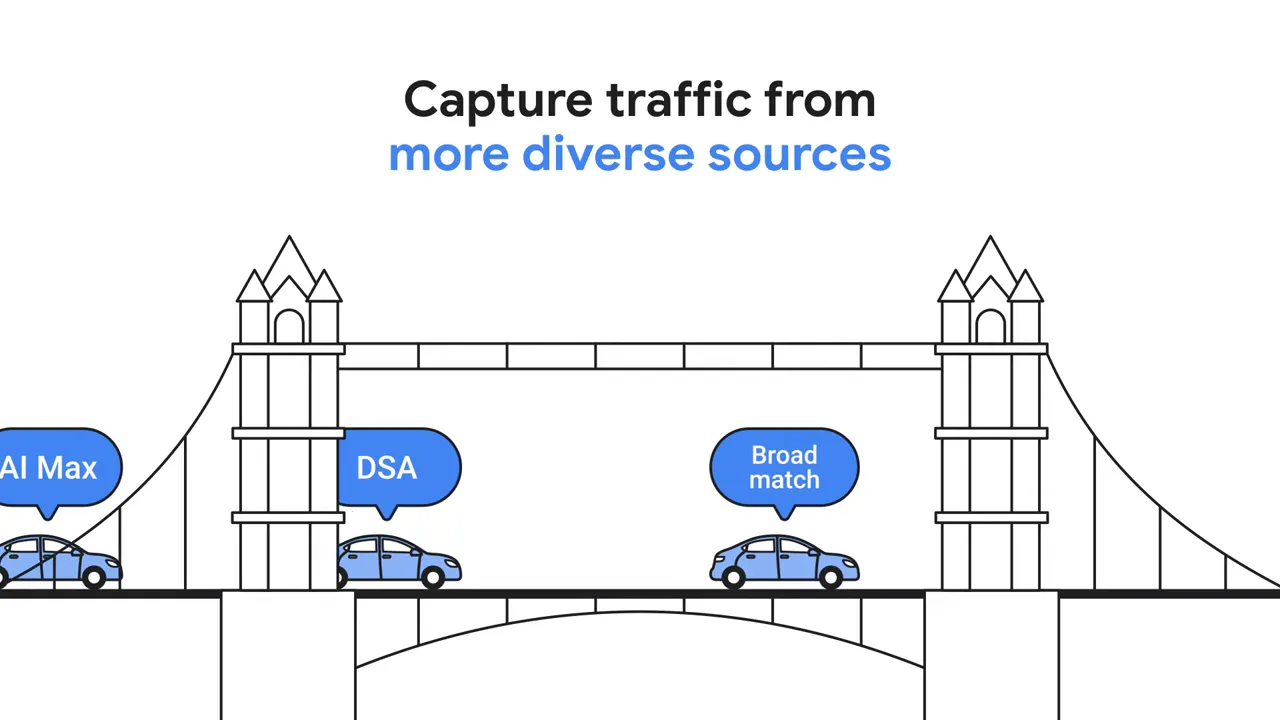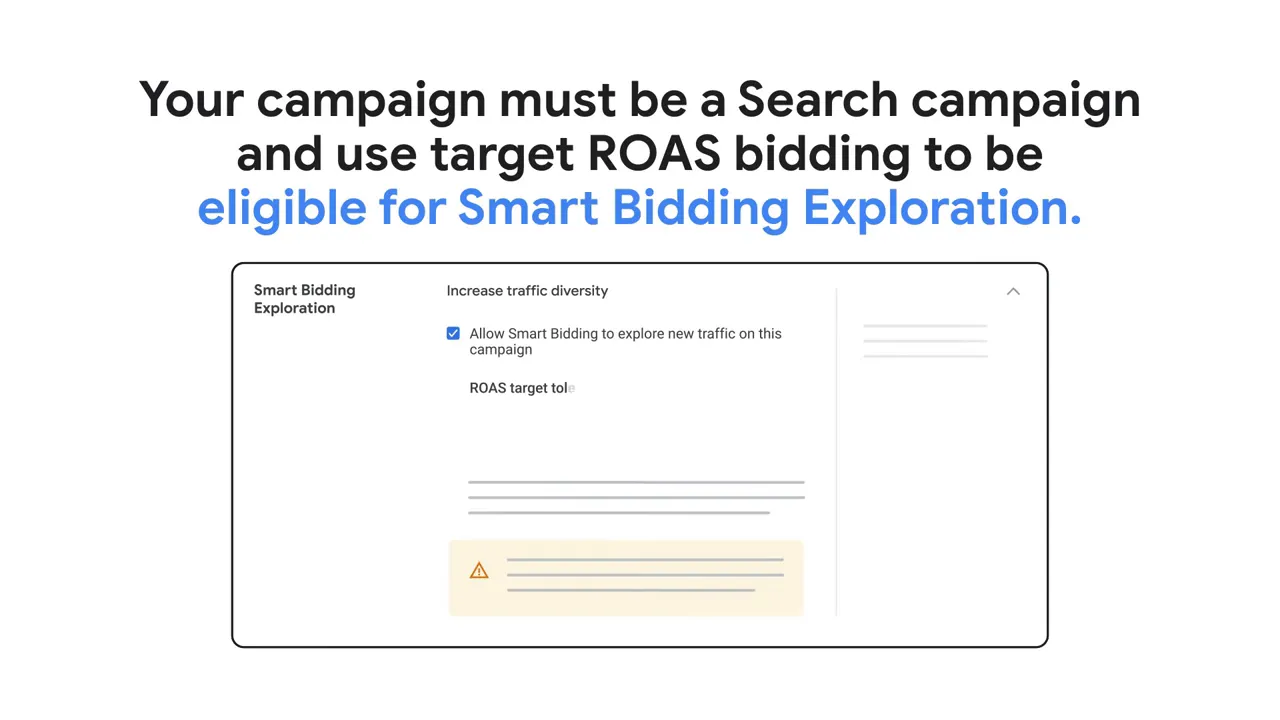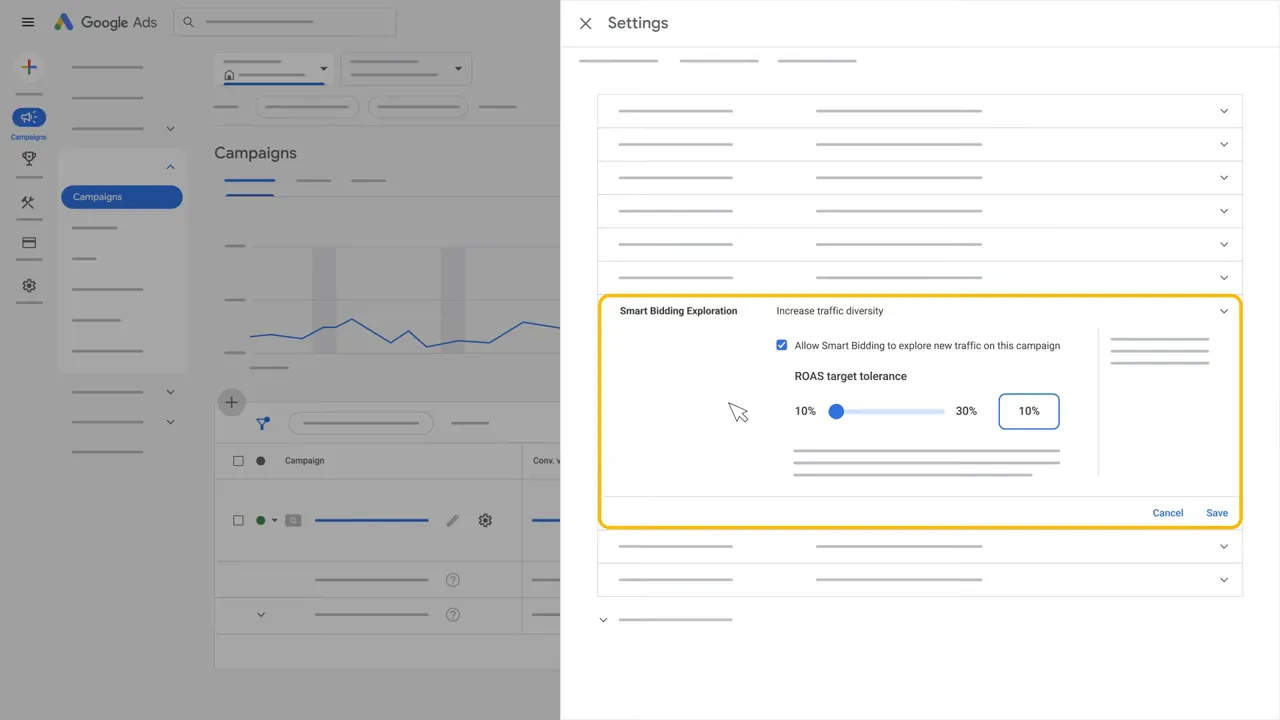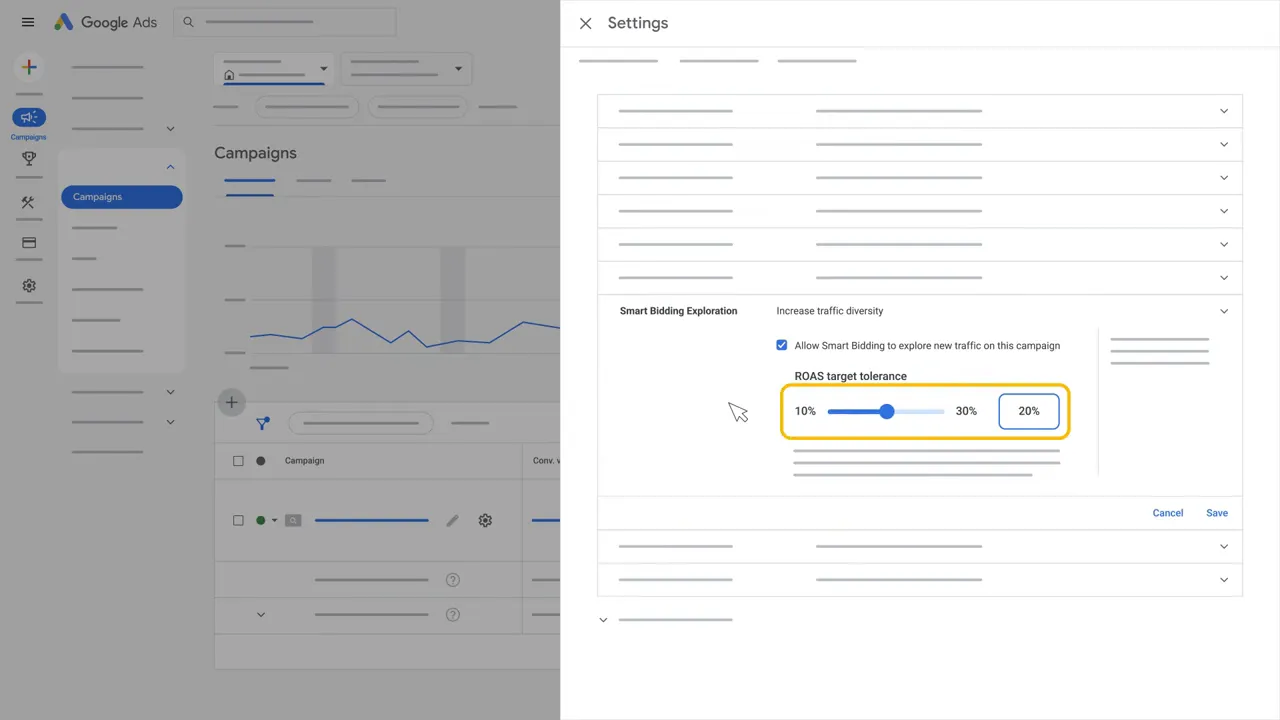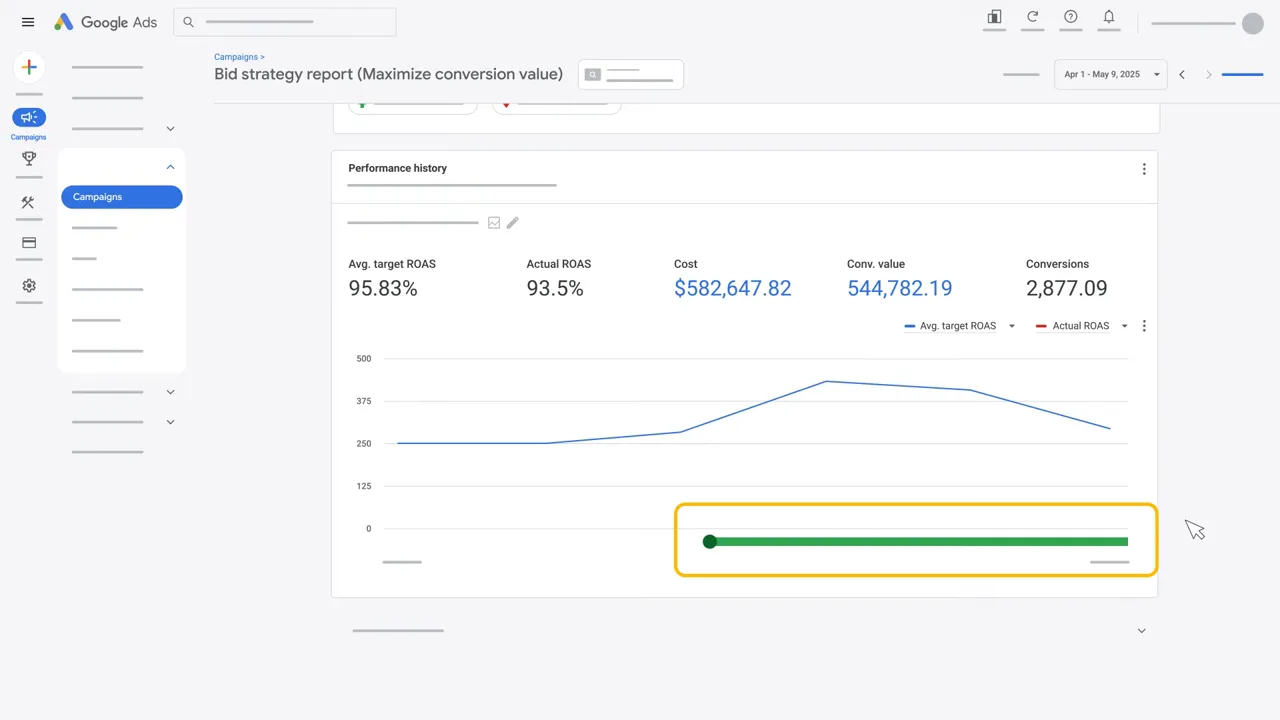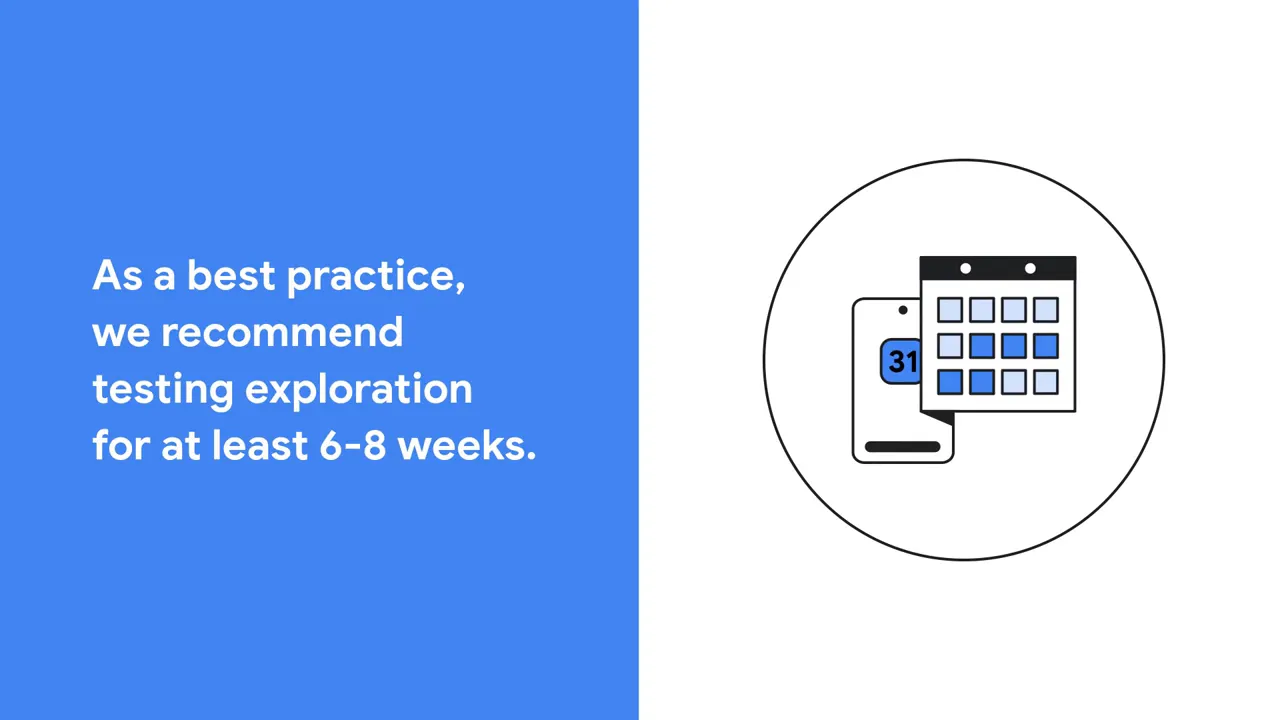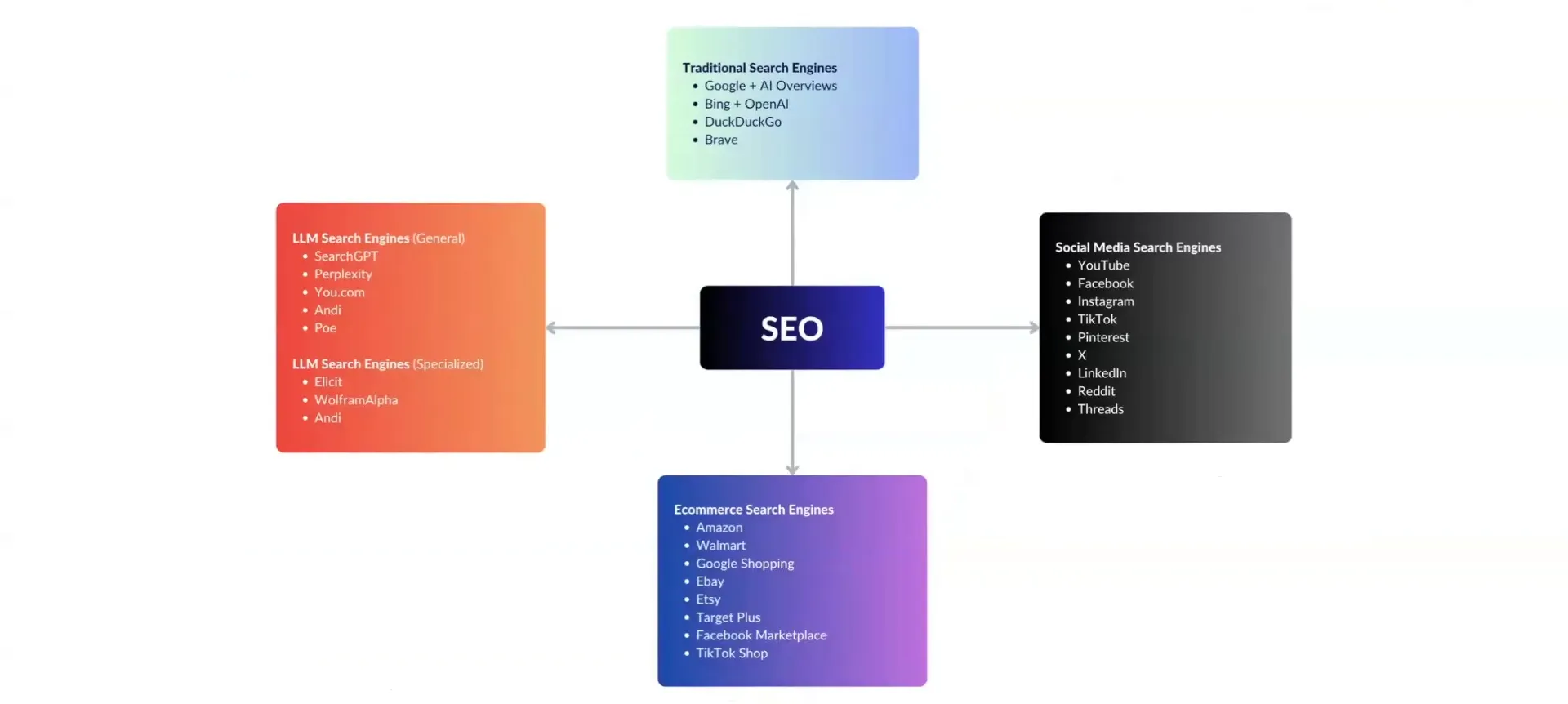TL;DR: Smart Bidding Exploration uses Google AI to bid more opportunistically on near-miss searches, expanding reach and conversions for Target ROAS search campaigns—test for 6–8 weeks with budget headroom and Broadmatch/DSA/AI Max adoption.
Table of Contents
- Introduction
- What Smart Bidding Exploration Actually Does
- Key Benefits
- Eligibility and Preconditions
- How to Enable Smart Bidding Exploration
- Setting the Custom ROAS Tolerance
- How to Measure the Effectiveness
- Best Practices and Recommended Timeline
- Practical Considerations and Risks
- When to Scale and When to Pause
- FAQ
- Conclusion and Next Steps
Introduction
Smart Bidding Exploration is a Google Ads feature designed to uncover conversions that a campaign was eligible for but historically didn’t bid on. By lowering the effective target ROAS within a controlled tolerance and applying AI-driven bidding across a broader set of search categories, it can capture additional impressions, clicks, and conversions while maintaining overall performance goals. This article explains what it is, how it works, how to enable it, and practical recommendations for testing and measuring results.
What Smart Bidding Exploration Actually Does
At its core, Smart Bidding Exploration leverages Google’s machine learning to place opportunistic bids on searches that were previously “just out of reach.” Instead of rigidly sticking to historical bid patterns, the tool expands bidding behavior across eligible targeting (for example, broad match, dynamic search ads, or AI Max) in order to capture conversions from a wider range of search categories. The goal is not to overhaul strategy but to augment existing targeting by exploring additional traffic that the campaign could convert.
Key Benefits
- Capture traffic from more diverse sources — the AI identifies performance across unique search categories that were previously untapped.
- Make the most of existing targeting — works with Broadmatch, DSA, and AI Max to expand the pool of eligible searches.
- Scale conversion volume — bids more expansively to generate more total conversions while keeping ROAS goals in view.
“Smart Bidding Exploration is best viewed as an expansion lever: it doesn’t create a new audience, it opportunistically bids on the traffic you’re already eligible to reach.”
Eligibility and Preconditions
Not every campaign can use Smart Bidding Exploration. To be eligible:
- The campaign must be a Search campaign.
- It must use Target ROAS bidding (tROAS).
- Google recommends campaigns be well-adopted on Broadmatch, Dynamic Search Ads (DSA), or AI Max targeting for the best exploration benefits.
- Campaigns should have sufficient budget headroom; if a campaign is budget-limited, increase the budget to allow exploration to run effectively.
“Without adequate budget and modern targeting signals (like broad match and DSA), Smart Bidding Exploration can’t surface meaningful opportunities. It needs room to bid differently.”
How to Enable Smart Bidding Exploration
Enabling the feature is straightforward and can be applied at different levels depending on how broadly you want exploration to run:
- Open the campaign settings and click the Settings icon.
- Select “Smart Bidding Exploration” and check the box to allow Smart Bidding Exploration.
- You can enable it at the campaign level, at the manager account (MCC) level, or at the portfolio bid strategy level.
- When enabled on a portfolio, the setting applies to all campaigns in that portfolio.
Setting the Custom ROAS Tolerance
A central control for exploration is the ROAS tolerance slider. This determines how far the tool can lower your effective target ROAS to pursue additional opportunities. It’s important to understand the practical implication: exploration intentionally trades a portion of theoretical ROAS to capture volume.
Example: If your campaign’s current target ROAS is 200% and you set a 10% tolerance for exploration, the effective target ROAS during exploration can drop to 180% (200% – 10%). This allows the AI to bid more aggressively where it predicts conversions are still profitable within your adjusted tolerance.
“Selecting a tolerance is a risk-management decision. Lower tolerance values prioritize ROAS preservation; higher values prioritize additional conversion volume.”
How to Measure the Effectiveness
Google provides reporting to evaluate whether exploration is delivering the intended ROI and volume improvements.
- Bid Strategy Report — Check this report to see when Smart Bidding Exploration was turned on. Google visualizes the period with a green bar so you can compare pre- and post-exploration performance.
- Traffic Diversity Metric — This new metric counts unique search categories that produced impressions, clicks, and conversions. It helps quantify how exploration expanded the range of searches driving results.
- Conversion Volume and Average tROAS — For flexible ROAS campaigns, you should expect to see an uplift in total conversions while monitoring average target ROAS as reflected in the bid strategy report.
When measuring, select a date range long enough to capture stable trends. Short-term fluctuations are normal due to the algorithm experimenting across search categories.
Best Practices and Recommended Timeline
Google recommends testing Smart Bidding Exploration for at least six to eight weeks. This timeframe gives the machine learning model enough data to learn and stabilize its bidding behavior across new search categories. During the test:
- Ensure budgets aren’t constrained — if the campaign hits its budget cap frequently, increase daily budgets so the exploration can run fully.
- Monitor both volume and efficiency — look at conversions, cost per conversion, and average ROAS to assess tradeoffs.
- Start with conservative ROAS tolerance and increase gradually if you need more volume.
- Use the bid strategy report and traffic diversity metrics to decide whether to scale exploration to additional campaigns or portfolios.
“A controlled experiment lasting 6–8 weeks is the only reliable way to attribute changes to exploration rather than seasonal or bid volatility.”
Practical Considerations and Risks
Smart Bidding Exploration is powerful, but it’s not a set-and-forget feature. Professionals should keep these points in mind:
- Lower Effective ROAS — Exploration will reduce your effective target ROAS by up to the selected tolerance. Accountants and stakeholders should be briefed on the intended tradeoff between efficiency and incremental conversions.
- Budget Headroom — Without extra budget, exploration can simply accelerate spend on existing opportunities rather than reveal new ones.
- Compatibility — The strongest results come when using broad match, DSA, or AI Max targeting. If a campaign relies only on narrowly defined exact match terms, the incremental reach will be limited.
- Measurement — Attribute conversion changes properly: ensure conversion windows and attribution models remain consistent across the test period.
When to Scale and When to Pause
If your exploration test shows meaningful conversion lift with acceptable ROAS declines, consider increasing adoption across more campaigns and portfolios. Conversely, pause or reduce tolerance if ROAS drops beyond acceptable thresholds or if conversion quality declines.
FAQ
Is Smart Bidding Exploration free to use?
The feature itself is included in Google Ads; you pay for the ad spend that results from the bids. There is no separate fee labeled “Exploration,” but you should account for the potential increase in spend due to expanded bidding.
Will exploration change my keywords or targeting settings?
No. Smart Bidding Exploration adjusts bidding behavior on searches your campaigns are already eligible for. It does not change your keyword lists or targeting settings; it simply bids on a wider spectrum of queries within your existing eligibility.
How does exploration affect ROAS reporting?
Exploration lowers the effective target ROAS up to the tolerance you set. Expect reported average ROAS to be slightly lower during exploration; use the bid strategy report to compare the exact impact over the test period.
Can I enable exploration at scale?
Yes — you can enable it at the campaign, manager (MCC), or portfolio level. Enabling at the portfolio level applies the setting across all campaigns using that portfolio strategy.
How long should I test Smart Bidding Exploration?
Google recommends a minimum of six to eight weeks to gather stable performance data and allow the AI to optimize effectively.
Conclusion and Next Steps
Smart Bidding Exploration is a practical tool for advertisers who want to increase conversion volume without rewriting their targeting playbook. It uses Google AI to bid more opportunistically on searches that were previously out of reach, and it can expand reach through traffic diversity when combined with Broadmatch, DSA, or AI Max.
Before enabling, ensure your campaigns use tROAS, provide budget headroom, and set a conservative ROAS tolerance. Monitor the bid strategy report and traffic diversity metrics for at least six to eight weeks to measure results and make informed scaling decisions.
Credit: This article is based on the Google Ads Help video “How Smart Bidding Exploration works” by Google Ads.
“Smart Bidding Exploration is the kind of tool advertisers use when they want controlled experimentation with scale—use it thoughtfully, and measure patiently.”